File sharing has become an essential part of modern communication, especially for businesses. At Fenritec, we’ve designed our cloud storage platform to meet the file sharing needs of our users, giving them easy and secure options to collaborate with colleagues, customers and partners.
When it comes to sharing files with other people, email is often the first choice. However, large files can be difficult to email, especially if the size exceeds your email provider’s file size limit. This is where Fenritec Drive comes in.
Sharing large files by email
With Fenritec Drive, you can easily share large files with colleagues or clients. Upload the file to your Fenritec Drive account, then share the download link with relevant people.
This method is quick, convenient, and saves you the hassle of compressing files or sending multiple emails. In addition, the security of your files is guaranteed with Fenritec Drive because you can protect the links with passwords.
Open share window
To configure file sharing, first log in to your personal space and select your file / folder.
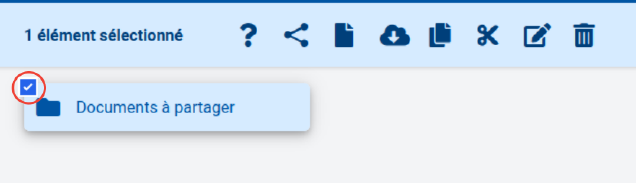
Then click on share in the top ribbon.
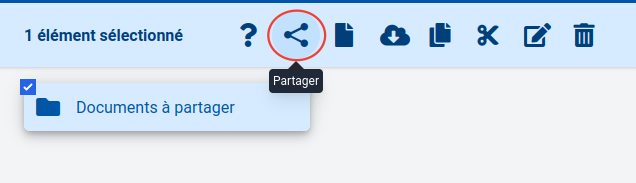
The sharing window should open.
Note: For security reasons, it is not possible to share a file / folder that does not belong to you !!
Sharing files with other users
Sharing files with other Fenritec Drive users is also very simple. You can share a specific file or folder with a specific person. To do this, you just need to enter the email address of the person you want to share the file/folder with.
The email address must be correct!
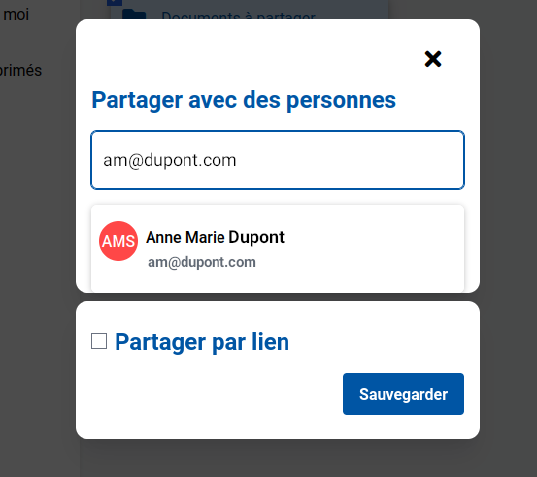
Then select read or write access mode.
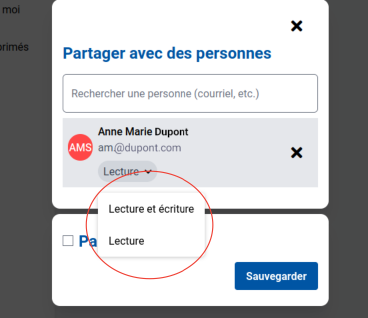
Your share is ready and will be available in the “Shared with me” folder of the chosen user.
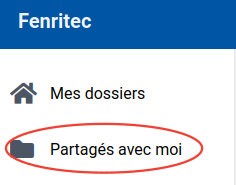
File sharing with link and password
If you want to share a file or folder with people who are not Fenritec Drive users, you can still do so using a link and password. All you have to do is generate a download link, set a password, and then share the link and password with relevant people.
This method is particularly useful if you want to share files with customers or service providers outside your company.
First check “Share by link”
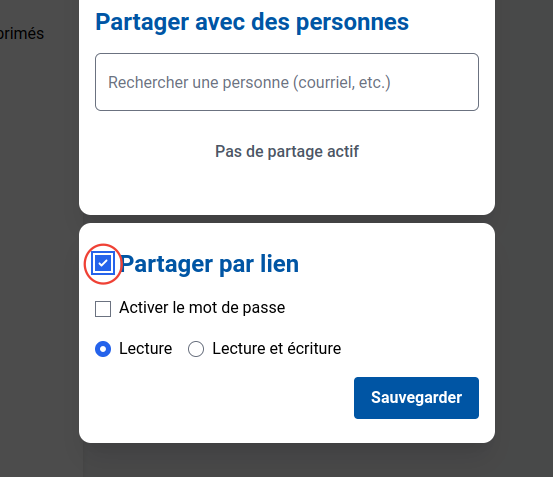
Check enable password if security is required, enter a password and click save"
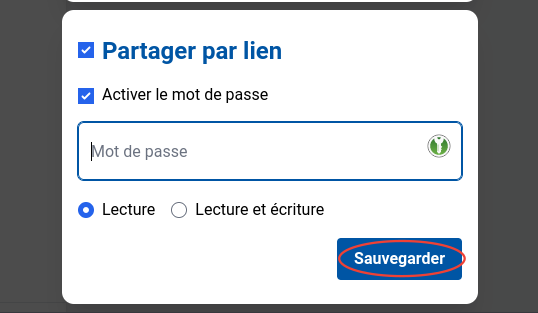
A link will appear. You can copy it by clicking the button to paste it into your emails, invitations, etc.
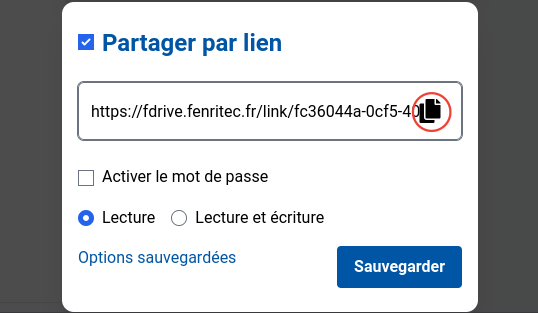
Warning: Any change of password results in a change of the link!!
Why it is recommended to send the sharing password by SMS rather than by e-mail
When sharing files via a secure link, it is important not to send the password for that link in the same email.
Indeed, e-mails can be intercepted and the information they contain can be compromised.
For additional security, it is recommended to send the password via SMS or secure messengers such as Signal or Telegram.
This way you can be sure that only the intended recipient will be able to access the shared files. Plus, it helps add an extra layer of security to your file sharing process.
At Fenritec Drive, we always encourage our users to take additional security measures to protect their sensitive data.
Simply share your files and access your cloud storage from your Windows device, Samsung, iPhone, etc.
With Fenritec Drive, you have full control over how you share your files.
You can choose to share your files via email, with other Fenritec Drive users, or using a link and password.
You can be sure that your files are securely stored in our cloud and are easily accessible anytime, from any device (Samsung, iPhone, Windows, etc).



